ONLINE TRANSFER OF MOTOR VEHICLE BY NTSA
NTSA has introduced a new system called Transport Integrated Management System(TIMS).
The system is designed to help on the online transfer of motor vehicle.
Here is how it done;
You need to surrender the old logbook while collecting the new one.
For more information TEXT/WHATSAPP 0701816401 or visit our website TIMS SERVICES
The system is designed to help on the online transfer of motor vehicle.
Here is how it done;
- Create an account on TIMS (we can create one for you)
- Click on vehicle registration
- Then proceed to apply for transfer of ownership
- Click on create new button, type the registration number of the vehicle you want to transfer and click on inquire button (if the vehicle doesn’t appear on your account get in touch with us and we can sort you out).
- Upload a scanned copy of the logbook.(having a problem uploading the logbook..get in touch on 0701816401)
- Input the I.D and KRA PIN of the buyer.
- Click on the add button.
- A code with be sent to your phone or email.
- Tick on the disclaimer button
- Click next, add the page shows the basic information of the vehicle to be transferred including the new owner details.
- Then submit the application.
- Make the payments via MPESA, credit or prepaid card or pay cash any KCB BARNCH
- Once the seller submit the application it will go to the buyer profile.
- The buyer will have to accept ownership by log in to his account.
- Verification code will be send to the buyer.
- Input the details of the person who is supposed to collect the logbook and which station .
You need to surrender the old logbook while collecting the new one.
For more information TEXT/WHATSAPP 0701816401 or visit our website TIMS SERVICES
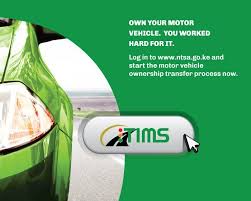


This comment has been removed by a blog administrator.
ReplyDeletei have a problem on aploading the logbook
ReplyDeleteGive me a call on 0701816401
ReplyDelete